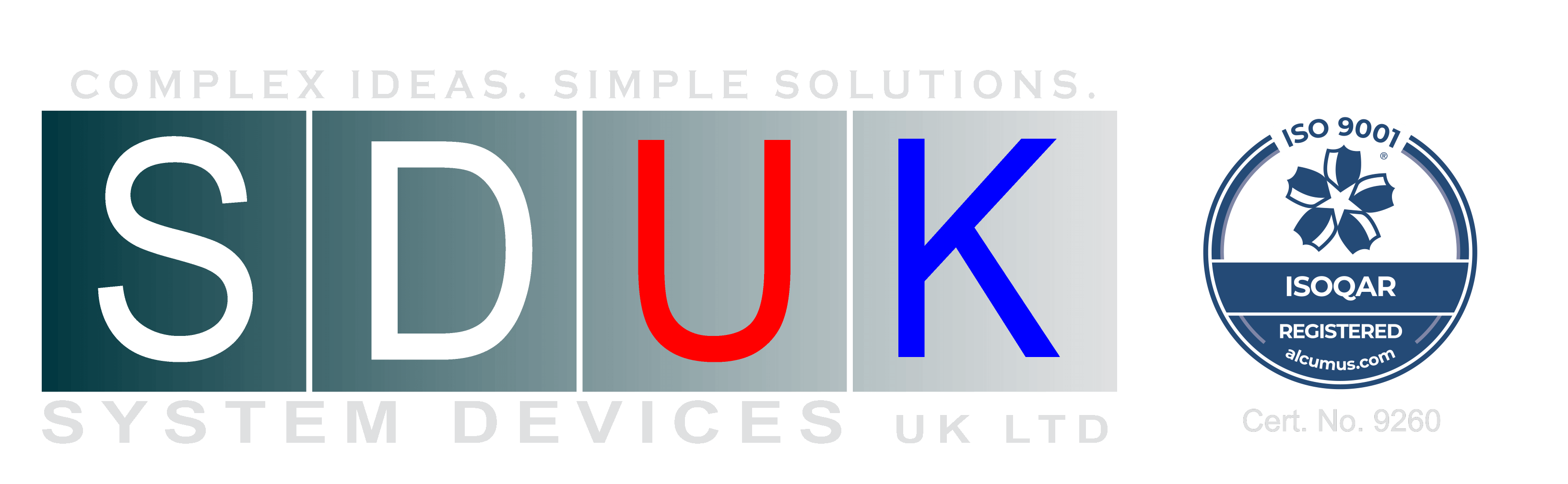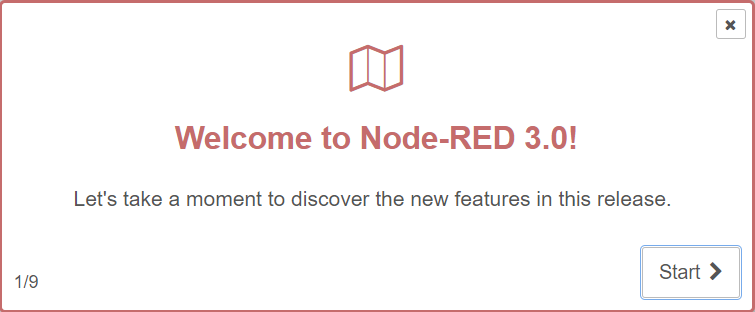An easy-to-use tool for building a flexible HMI, included with your groov EPIC.
I don’t think I am going too far out on a limb by saying that the web browser is one of the most commonly installed and used software applications on any device. You might read this intro in your email app, but you will soon switch to a browser to read this blog. (I hope!)
So why stop at just viewing your SCADA HMI screens in a browser—why not build them there as well?
Enter the groov View menu option, the focus of this part 8 of our 12-part blog series on the groov Manage menu.